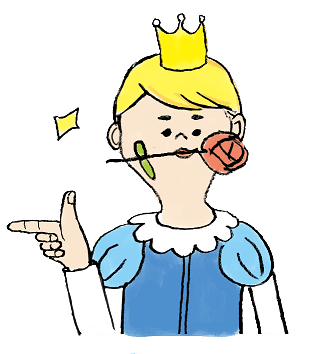経緯
Windows2012のドメインに参加しているWindows10に対してポリシーを適用しようとした際、管理者用テンプレートがないので、グループポリシー管理用テンプレート(ADMX)を追加しました。
設定
下記のサイトでWindows10-ADMX.msiをダウンロードします。
https://www.microsoft.com/ja-jp/download/confirmation.aspx?id=48257
ダウンロードしたファイルを実行します。
「Next」をクリックします。
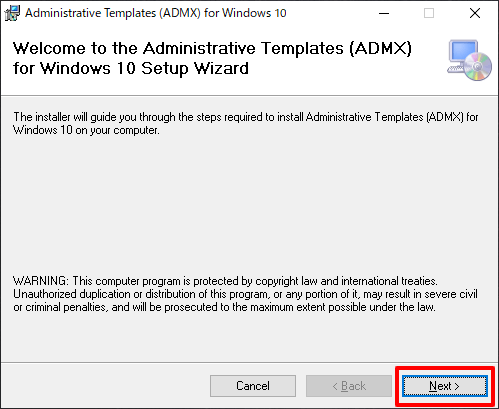
“I Agree”を選択して「Next」ボタンをクリックします。
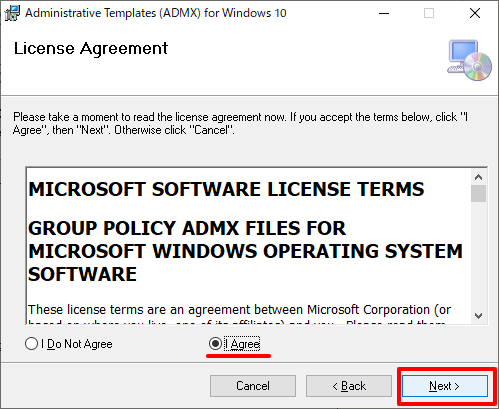
今回は”Everyone”を選択して「Next」ボタンを押しました。
後は進めていくだけですので流していきます。
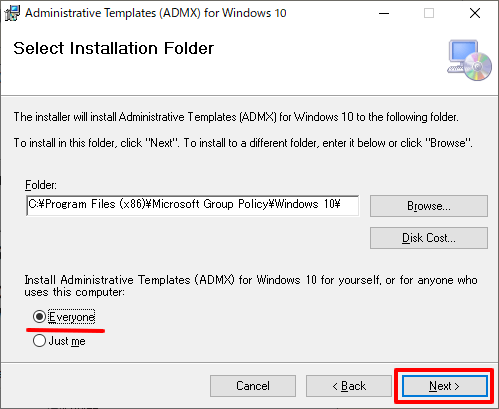
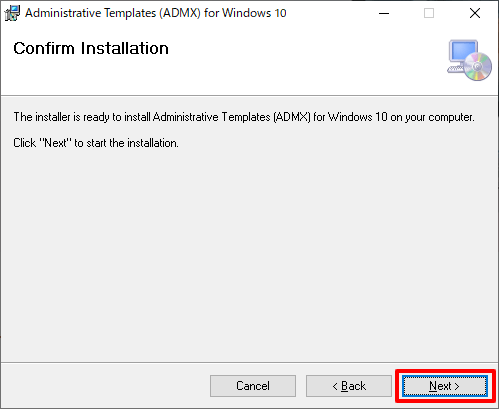
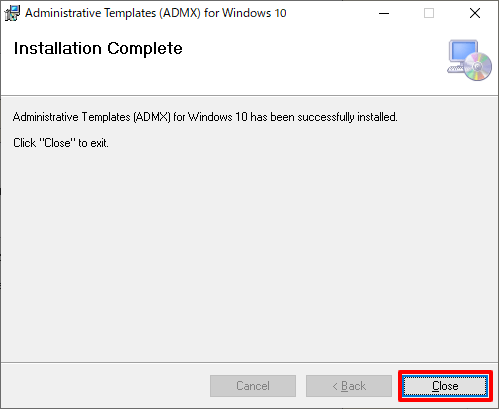
作成されたフォルダ
C:\Program Files (x86)\Microsoft Group Policy\Windows 10\PolicyDefinitions
をコピーします。
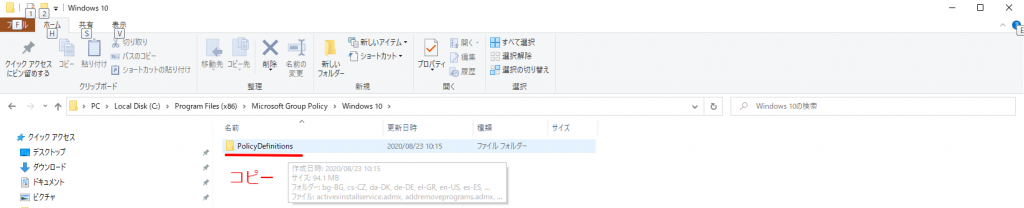
コピーしたフォルダを
C:\Windows\SYSVOL\sysvol\[ドメイン名]\Policies\
に貼り付けます。
確認
グループポリシー管理エディタでWin10用の管理用テンプレートが追加されていることを確認します。